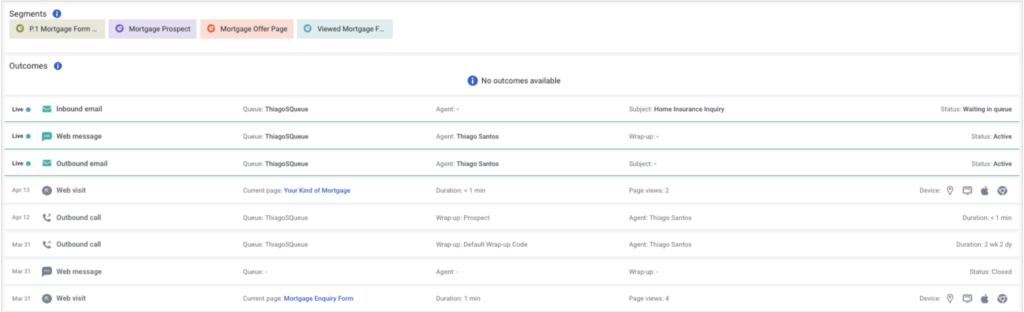Ver los datos del viaje de interacción predictiva de una interacción
- Analítica > Detalle de la conversación > Vista
- Conversacion > Comunicación > Vista
- Viaje > Cliente > Vista
- Viaje > Evento > Vista
- Viaje > Salir > Vista
- Viaje > Segmento > Vista
- Viaje > Visita > Vista
- Contactos externos > Sesión > Ver
Desde un página de detalles de la interacción, utilizar el Viajes de clientes pestaña para ver Compromiso predictivo datos del viaje, como los detalles de la visita y la información del viaje, para la interacción.
En la pestaña Trayectorias del cliente, puede ver la siguiente información, dependiendo de cómo configure Predictive Engagement:
- Segmentos asignado a la interacción para la visita seleccionada.
- Salir puntuaciones para la visita seleccionada.
- Vista de lista de todas las interacciones. Haga clic en la interacción para ver los siguientes detalles de la interacción:
- Detalles del visitante, como el nombre, el estado y el número de visitas del visitante.
- Visite fechas y duración. Si el visitante tiene varias fechas, seleccione la fecha sobre la que desea ver más información.
- Información sobre el recorrido de la visita, incluidas las páginas que visita un cliente y las acciones que realiza en esas páginas durante la visita seleccionada. Para ver más información sobre las acciones realizadas, haga clic en el icono de la acción.
- Otra información del visitante, como ubicación, tipo de dispositivo, sistema operativo y tipo de navegador.