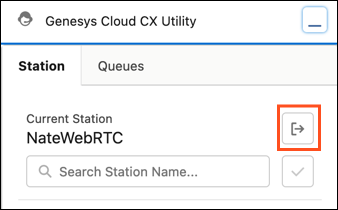Cerrar sesión del teléfono en Genesys Cloud CX Utility
- Telefonía > Estación > Desasociar Auto permiso
Para cerrar la sesión de un teléfono, haga clic en el icono Logout of Station situado junto a la estación seleccionada en ese momento. Después de cerrar la sesión, el teléfono se guarda como la estación anterior para facilitar el acceso.