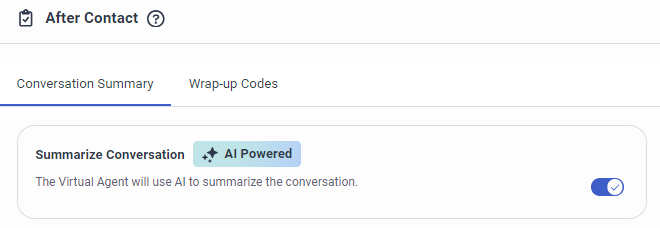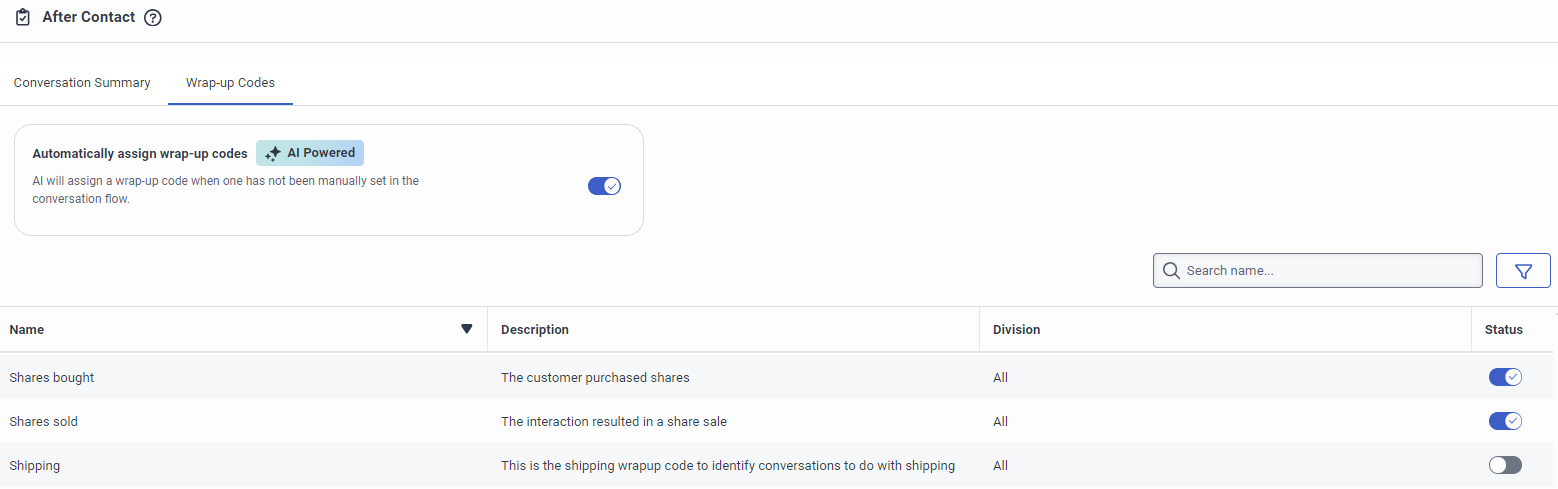Configurar los ajustes de postcontacto para el Agente Virtual
Para actualizar un flujo de Architect a Agente Virtual:
- Architect > virtualAgentFlow > Edit permission
Para ver el resumen de la conversación en el panel de interacción del agente en la transferencia del agente:
- Conversación > Resumen > Vista permiso
Para ver los códigos de resumen en la pestaña Códigos de resumen:
- Enrutamiento > Código de resumen > Búsqueda permiso
- Enrutamiento > Código de resumen> Vista permiso
Para activar un flujo de trabajo para recuperar un resumen de conversación almacenado:
- Automatización de procesos > Activación > Todos los permisos
Para configurar el comportamiento predeterminado del Agente Virtual después de que Genesys Cloud transfiera a un agente o desconecte una interacción en la que haya participado un Agente Virtual, seleccione Después del contacto en Configuración.
Generar un resumen de la conversación
Para permitir que el Agente Virtual genere un resumen de la conversación del bot basado en IA, utilice el conmutador situado en la pestaña Resumen de conversación .
Si la opción está activada, el Agente Virtual crea el resumen de la conversación:
- escalado del agente: el Agente Virtual muestra el resumen de la conversación a la derecha del panel de interacción del agente al que Genesys enruta la interacción.
- desconexión: el Agente Virtual crea el resumen de la conversación y lo almacena para recuperarlo también cuando el bot aleja al cliente de un agente, por lo que ningún agente interviene en la interacción. Para obtener más información sobre cómo recuperar el resumen de conversación generado y el código de resumen, consulte Recuperar el resumen de conversación y el código de resumen generados por el Agente Virtual para una interacción con un bot.
Asignar un código de recapitulación
Los códigos de recapitulación se utilizan para categorizar y resumir el propósito o el resultado de las interacciones con los clientes. La autoasignación de códigos de recapitulación aumenta la eficacia y mejora la precisión y la automatización de los procesos posteriores a la interacción.
Para permitir que el Agente Virtual asigne automáticamente un código de resumen sugerido por la IA a la interacción con el bot, utilice el conmutador de la pestaña Wrap-up Codes.
Si el conmutador está activado, Architect muestra los códigos de envoltura disponibles en su organización. Architect muestra el nombre, la descripción y la división de cada código de envoltura.
El Agente Virtual elige de la lista de códigos de conclusión activados cuando predice qué código de conclusión se ajusta mejor a la conversación del bot. Para añadir un código de envoltura a la lista de códigos de envoltura activados, active el conmutador correspondiente para el código de envoltura específico en la columna Status.
- Los administradores de su centro de contacto deben haber predefinido los códigos de recapitulación en Admin > Centro de contacto >
- No puede seleccionar un código de envoltorio que no tenga una descripción. Genesys AI utiliza las descripciones para decidir qué código de envoltorio asignar.
- El Agente Virtual sólo asigna un código de envoltura si no se ha establecido un código de envoltura en el flujo con una acción Set Wrapup Code.
- Antes de habilitar un código de envoltura, asegúrese de que está descrito con precisión y alineado con los objetivos de negocio del Agente Virtual.