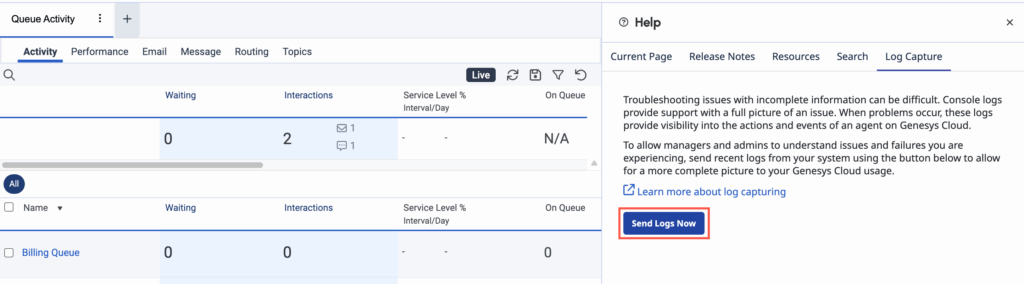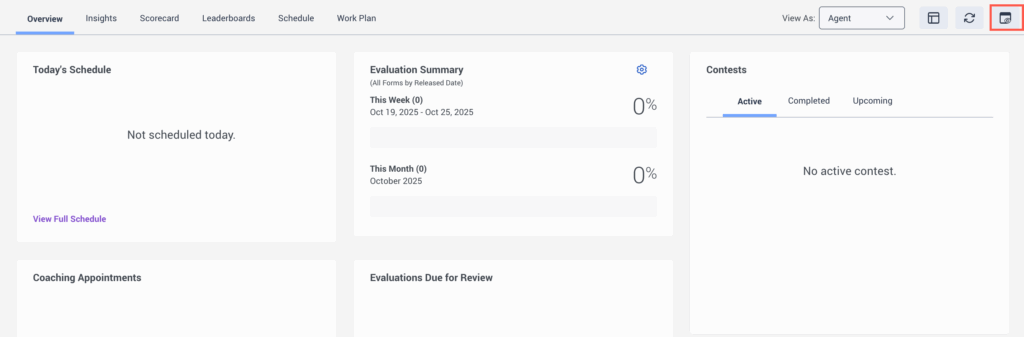Envío de registros de capturas bajo demanda a los administradores
- Solución de problemas > Captura de registros bajo demanda > Añadir permiso
Resolver problemas con información incompleta puede ser difícil. Los registros de la consola proporcionan al servicio de asistencia una visión completa del problema. Cuando se producen problemas, estos registros proporcionan visibilidad de las acciones y eventos de un usuario en Genesys Cloud.
Los usuarios pueden enviar sus últimos 5 minutos de registros de navegación para que los revisen sus administradores.
- El método de captura de registros bajo demanda no admite actualmente clientes integrados.
- Si el usuario borra la caché de su navegador antes de enviar los registros, éstos no contendrán datos de sesión.
Enviar registros desde la pestaña Captura de registros del panel Ayuda
Para capturar registros On Demand desde la pestaña Captura de Registros del panel de Ayuda, realice los siguientes pasos:
- En la barra de menús de la parte superior, haga clic en Ayuda.
- Haga clic en la pestaña Log Capture.
- Realice los pasos necesarios en cualquiera de las pestañas disponibles para duplicar el problema.
- Haga clic en Enviar registros ahora. La captura de registros bajo demanda recopila los registros de los últimos 5 minutos y los envía al administrador.
Haga clic en la imagen para ampliarla.
Enviar registros desde la vista Actividad
- Licencia de Genesys Cloud CX 3 Digital o Genesys Cloud EX
- Licencia Genesys Cloud CX 3, Genesys Cloud CX 1 WEM Add-on II , o Genesys Cloud CX 2 WEM Add-on I
- Licencias de Genesys Cloud CX 3, Genesys Cloud EX, Genesys Cloud CX 2 WEM Add-on I o Genesys Cloud CX 1 WEM Add-on II para turnos alternativos
- Genesys Cloud CX 3, Genesys Cloud CX 4, Genesys Cloud CX 3 Digital, Genesys Cloud CX 1 WEM Add-on II, Genesys Cloud CX 2 WEM Add-on I, o Genesys Cloud EX para oferta de plan de trabajo.
- Interfaz de usuario > Actividad del agente > Vista permiso
Al menos uno de los siguientes permisos:
- Administración de personal > Horario del agente > Vista
- Gamificación > Tanteador > Vista
- Gamificación > Tablas de clasificación > Vista
- Aprendiendo > Asignación > Vista
- Entrenamiento > Cita > Participar
- Calidad > Evaluación > Editar firma del agente (para widgets de evaluación)
Para capturar registros On Demand desde la vista Actividad, realice los siguientes pasos:
- Haga clic en Actividad.
- Haga clic en Menú > Actividad.
- Realice los pasos necesarios en cualquiera de las pestañas disponibles para duplicar el problema.
- En la esquina superior derecha, haga clic en Log Capture
 . La captura de registros bajo demanda recopila los registros de los últimos 5 minutos y los envía al administrador.
. La captura de registros bajo demanda recopila los registros de los últimos 5 minutos y los envía al administrador.
Haga clic en la imagen para ampliarla.