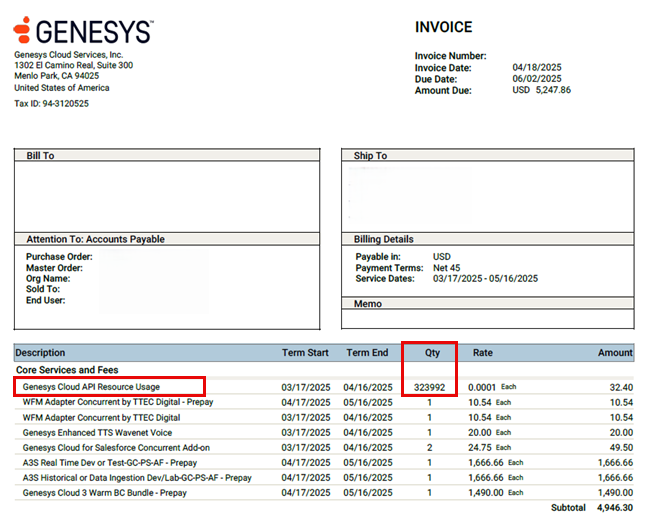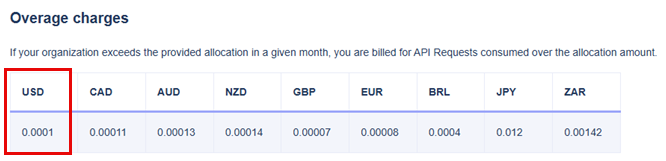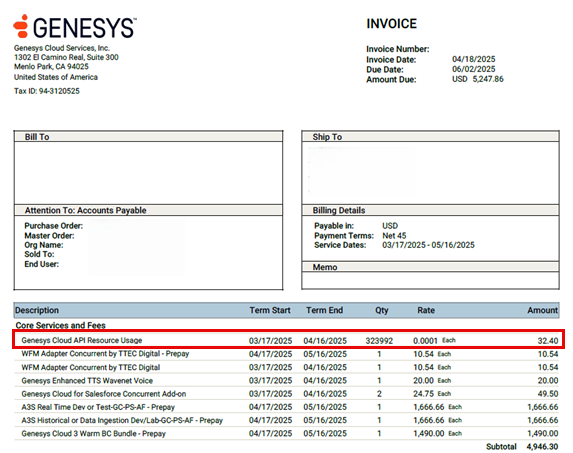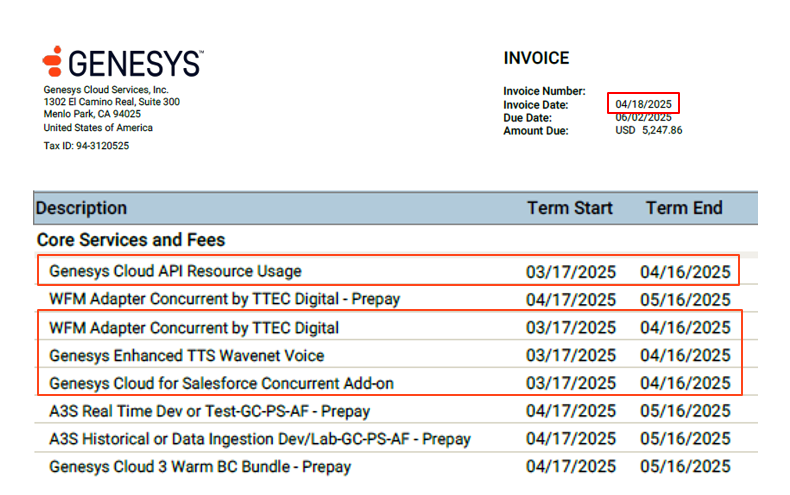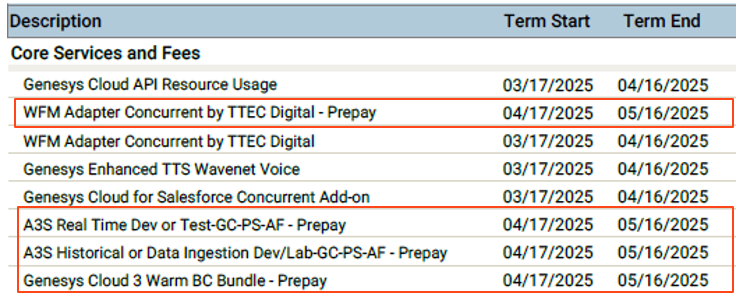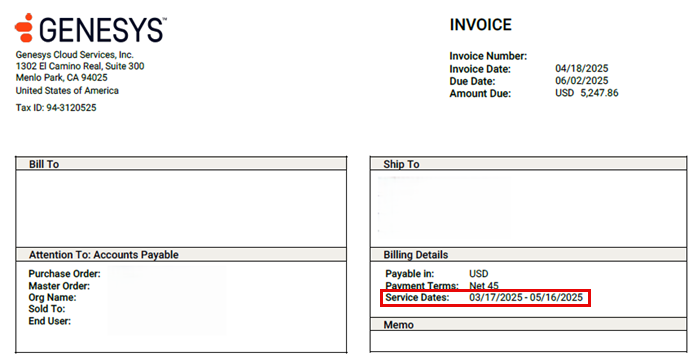Uso de recursos en su factura
Genesys Cloud incluye muchas capacidades que Genesys mide en función del uso, como API, transcripción de voz, conversión de texto a voz, almacenamiento de grabaciones y minutos BYOC. Cada capacidad incluye una asignación de uso razonable con su suscripción. Genesys sólo factura a su organización si su uso excede la asignación, calcula cualquier cargo por exceso a las tarifas publicadas y factura esos excesos mensualmente a mes vencido, después de que se produzca el uso.
Esta guía muestra, a través de un ejemplo de cliente, cómo aparecen los cargos por uso de la API en su factura. Siga los pasos descritos a continuación para comprender los cargos en su factura por otras capacidades incluidas con Genesys Cloud.
Para obtener más información sobre la lista completa de recursos y tarifas basados en el uso, consulte Política de uso razonable de Genesys Cloud.
Paso 1: Determinar el uso razonable permitido
En este ejemplo, el cliente tiene una licencia concurrente de Genesys Cloud CX 3. Según la tabla de uso razonable de las solicitudes de API, su asignación es de 182.000 solicitudes al mes.
Segundo paso: Revisar el uso real
En este ejemplo, el informe de uso del cliente mostraba 505.992 solicitudes de API totales durante el periodo de servicio mensual. Genesys siempre factura los cargos por exceso mensualmente, a mes vencido, independientemente de si el contrato es mensual o anual.
Tercer paso: Concilie el uso con su asignación
El siguiente paso es comparar el uso total con la asignación de uso razonable.
Uso facturable = Uso real - Asignación de uso razonable.
- Uso real: 505.992 solicitudes API (Paso 2)
- Permiso de uso razonable: 182.000 solicitudes API (Paso 1)
- Uso excesivo: 505.992 - 182.000 = 323.992 solicitudes API
La factura muestra el número de solicitudes API. Este cargo aparece en la sección Servicios básicos y tasas de la factura, en Utilización de recursos.
Paso 4: Aplicar la tasa de exceso
Siguiendo con el ejemplo, la tarifa por exceso de uso de la API para este cliente de Estados Unidos es de 0,0001 $ por solicitud.
Para calcular los gastos de la factura, multiplique el consumo excesivo por la tarifa de consumo excesivo:
- Uso excesivo: 323.992 solicitudes API (Paso 3)
- Tasa de exceso: 0,0001 $ por solicitud (Paso 4)
- Exceso de uso: 323,992 x 0,0001 = $32 0,40 de cargo por uso
Diferencias en las tarifas por exceso de capacidad
Mientras que el exceso de API se factura a 0,0001 $ por solicitud, otras funciones basadas en el uso tienen tarifas diferentes; por ejemplo:
- Minutos BYOC: 0,00120 $ por minuto (después de la asignación)
- Almacenamiento de grabaciones: 0,0030 $ por GB y día más allá del almacenamiento incluido
- Transcripción de voz (STT): 0,0060 $ por minuto
- Texto a voz (TTS) estándar: 0,0080 dólares por minuto
Por lo tanto, aunque Genesys es coherente a la hora de facturar primero el uso razonable permitido y luego los excesos de facturación a mes vencido según la tarifa publicada, la tarifa real depende de la capacidad.
Paso 5: Correspondencia con su factura
La cantidad, la tarifa y los importes calculados anteriormente coinciden con las partidas correspondientes de la factura.
Por qué las fechas de servicio pueden diferir de la fecha de facturación
Las fechas de servicio pueden diferir de la fecha de facturación, y a veces incluyen dos meses. Genesys factura los cargos por uso, como las llamadas a la API, a mes vencido, por lo que verá el uso del mes anterior a la fecha de facturación.
Cuando las partidas de uso y prepago aparecen en la misma factura, las Fechas de servicio muestran varios meses. Esta pantalla refleja que el uso se factura a posteriori, mientras que las suscripciones de prepago se facturan por adelantado.
Genesys factura los elementos de suscripción de prepago, como complementos o paquetes, con un mes de antelación en el caso de los planes anuales mes a mes, o con un año de antelación en el caso de los planes anuales de prepago y se indica como "Prepago" en su factura. Las fechas de inicio y fin del plazo muestran el mes posterior a la fecha de la factura.
En este ejemplo, los artículos de uso del 17 de marzo al 16 de abril aparecen en la factura del 18 de abril. Este cargo incluye el uso de recursos API y otros elementos que Genesys factura por uso, o mes a mes, y no por prepago.
En el mismo ejemplo, los elementos de suscripción de prepago reflejan la fecha de inicio y fin del plazo como un mes después de la factura. En este caso, las fechas son del 17 de abril al 16 de mayo, ya que este plan es anual y mensual.
Cuando las partidas de uso y prepago aparecen en la misma factura, las fechas de servicio muestran varios meses.
Este comportamiento es el esperado y refleja que el uso se factura a posteriori, mientras que las suscripciones de prepago se facturan por adelantado.
Principales conclusiones
- Muchas funciones de Genesys Cloud se miden en función del uso y, si se excede del uso razonable, se facturan a mes vencido.
- Los gastos de exceso se facturan según las tarifas publicadas. En el caso de las API, este cargo es de 0,0001 $ por solicitud.
- Las tarifas varían según la capacidad. Para obtener más información, consulte la tabla de tarifas de la política de uso razonable de Genesys Cloud.
- Si su factura contiene una mezcla de artículos prepagados y basados en el uso, las fechas de servicio de su factura pueden abarcar varios meses.
- Para obtener más información sobre BYOC, consulte Entender BYOC Facturación en nube en su factura...
¿Aún tienes preguntas?
La parte inferior de su factura incluye enlaces a la Política de uso razonable de Genesys y a los recursos de facturación de Genesys Cloud. Estos artículos explican detalladamente cómo se calculan las dietas y los excesos para que pueda verificar sus gastos en cualquier momento.
También puede ponerse en contacto con el equipo de facturación de Genesys en ask.finance@genesys.com.