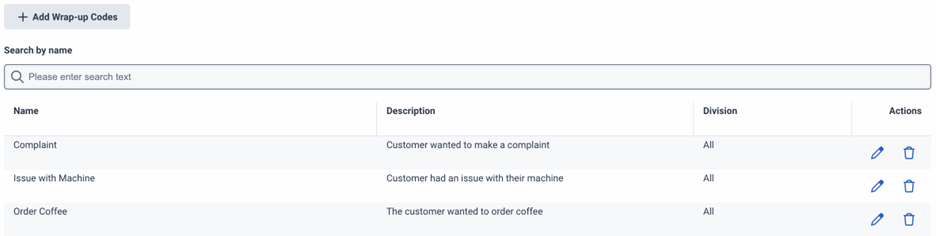Series: Crear un agente copiloto de Genesys
Configure los ajustes de Genesys Agent Copilot
- Crear un nuevo Agente Copiloto de Genesys
- Crear un nuevo Agente Copiloto de Genesys
- Configurar la comprensión del lenguaje natural del agente Copilot de Genesys
- Configurar las reglas de Genesys Agent Copilot
- Configurar colas para Genesys Agent Copilot
- Prácticas recomendadas para la implantación inicial de Agent Copilot
- Mejores prácticas para construir y probar su comprensión del lenguaje natural
- Configurar la comprensión del lenguaje natural del agente Copilot de Genesys
Ficha Configuración
El procedimiento de configuración de Agent Copilot le lleva a Configuración.
Configuración general
- Puede cambiar el nombre del Agente Copiloto.
- El idioma muestra el idioma seleccionado inicialmente, que no se puede cambiar.
Configuración de la base de conocimientos
From the Knowledge base selection list, select the knowledge base that you want your Agent Copilot to use.
Para configurar las etiquetas o categorías de y mostrar sólo los artículos aplicables a los agentes, utilice la opción Filtro. Si aplica más de un filtro, se aplican las siguientes reglas:
- Si selecciona categorías y etiquetas, existe una relación
ANDentre las categorías y entre las etiquetas; sin embargo, existe una relaciónORcon las categorías y dentro de las etiquetas. Por ejemplo: (Categoría 1ORCategoría 2)AND(Etiqueta 1OREtiqueta 2). - Si sólo selecciona etiquetas, existe una relación
ORentre las etiquetas - Si selecciona sólo categoría, existe una relación
ORentre las categorías
Ajustes avanzados
Umbral de confianza del conocimiento: Esta configuración le permite ajustar la sensibilidad de los artículos que se recuperan de la base de conocimientos para las consultas.
- 0,5 para las bases de conocimientos sin búsqueda de contenidos
- 0,65 para las bases de conocimientos de búsqueda de contenidos en inglés
- 0,7 para las bases de conocimientos de búsqueda de contenidos en lengua no inglesa
Consejos:
- Si utiliza respuestas generadas por IA, establezca el umbral de confianza en 0,65 o menos para todos los idiomas.
- Si un artículo de conocimiento sustituye a una regla basada en intención, reduzca el umbral de confianza de comprensión del lenguaje natural (NLU).
- Utilice las frases con moderación y distribúyalas uniformemente en los artículos de conocimiento.
- Si utiliza una base de conocimientos de búsqueda de contenidos, elimine todas las frases. Hacer artículos sólo título y cuerpo del contenido.
- Si utiliza una base de conocimientos de búsqueda de contenidos y la longitud del título no es suficiente para resumir adecuadamente todo el contenido del artículo, añada hasta tres o cinco frases para rellenar los huecos.
Respuestas destacadas: Cuando está activado, el Agente Copiloto realiza una búsqueda en la base de conocimientos asignada, basándose en la consulta. Si encuentra un artículo relevante, Agent Copilot selecciona la respuesta del artículo que corresponde a la consulta del cliente.
- Escriba frases completas en lugar de viñetas.
- Autor de frases gramaticalmente correctas con la puntuación adecuada.
Generación de respuestas
Búsqueda manual: Cuando se activa, cuando un agente busca una palabra clave o una frase, Genesys Cloud muestra una respuesta generada por IA compilada a partir de los artículos de conocimiento que aparecen en los resultados de la búsqueda.
Auto-suggestion: Cuando se activa, Genesys Cloud muestra automáticamente una respuesta compilada a partir de hasta tres artículos de conocimiento relevantes.
Ajustes de comprensión del lenguaje natural
Umbral de confianza: Ajuste el funcionamiento del umbral de confianza en la NLU de su organización. Este umbral determina qué intenciones predice un modelo basándose en un enunciado específico.
Ajustes de trabajo después de la llamada
Envolver códigos
Visualización de códigos de envoltura : Cuando está activado, el Agente Copiloto muestra códigos de resumen basados en IA. Agent Copilot puede sugerir hasta tres códigos de conclusión previstos cuando el agente empieza a trabajar después de la llamada.
Para configurar la predicción del código de envoltura, los administradores deben añadir descripciones al código de envoltura respectivo.
Para añadir un código de recapitulación con descripción, siga los pasos indicados en Añadir un código de recapitulación, e introduzca también una descripción. Asigne siempre el código de cierre a la cola asignada.
Resumen
Visualice resúmenes basados en IA: Cuando está activado, Agent Copilot muestra un resumen basado en IA. Si habilita un Agent Copilot en una cola, el resumen de conversaciones prepara automáticamente resúmenes de las conversaciones entre agentes y clientes. Genesys Cloud genera resúmenes para todos los agentes de la cola correspondiente. Sólo los agentes con el rol Agents Copilot Agent pueden ver estos resúmenes.
- Si no desea que Agent Copilot genere y almacene resúmenes, desactive tanto Mostrar resúmenes impulsados por IA como Mostrar envoltorios impulsados por IA códigos.
- Si activa la supresión para los tiempos de respuesta de voz interactiva (IVR), espera o espera en cola, Agent Copilot no genera transcripciones para estos segmentos. Por ello, los resúmenes no incluyen ningún contenido de estos segmentos. Genesys recomienda activar la supresión durante estos segmentos para mejorar la privacidad del cliente. Para obtener más información, consulte Descripción general de la grabación de llamadas en Genesys Cloud.
Configuración resumida
Para obtener más información sobre la configuración de resúmenes, consulte Descripción general de los resúmenes personalizables.
Haga clic en Guardar Copilot.