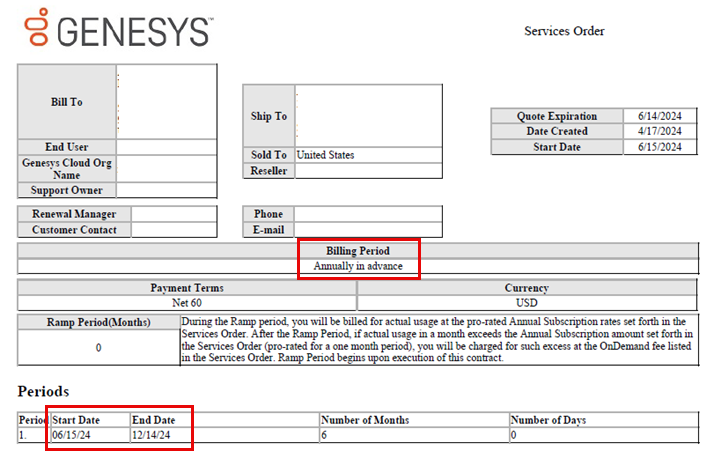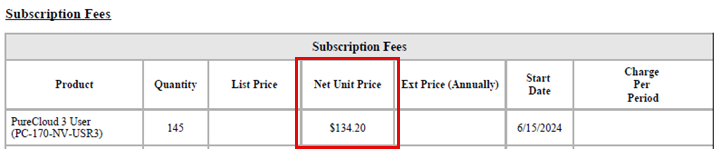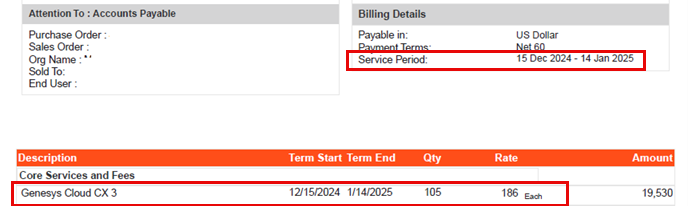Facturación al finalizar el abono
En este artículo se explica qué ocurre una vez finalizado el plazo de suscripción a Genesys Cloud y cómo afecta esta transición a su facturación y tarifas, entre otras cosas:
- Cómo identificar cuándo finaliza la vigencia de su contrato.
- ¿Qué ocurre cuando la suscripción pasa automáticamente a la facturación mensual?
- Cómo cambian las tarifas y la presentación de las facturas.
- Los pasos para renovar su contrato y restablecer su tarificación anterior.
Cuando una suscripción contratada llega a su fecha de finalización, ya sea anual o plurianual, su cuenta pasa automáticamente a un modelo de facturación mes a mes (M2M). El servicio continúa sin interrupción, pero cambian las tarifas y las condiciones de facturación.
Paso 1: Comprender el plazo de suscripción
El plazo de su suscripción se define en su Orden de Servicios (OS). En esta sección se especifican las fechas de inicio y fin, la frecuencia de facturación y las tarifas contratadas. Durante este periodo, la facturación se realiza según las condiciones contratadas, ya sea en prepago o a mes vencido, según el producto y el plan.
En este ejemplo, una Orden de Servicios incluye la siguiente información:
- El periodo de facturación del contrato del cliente es anual por adelantado.
- Un plazo de suscripción de seis meses que comienza el 15 de junio de 2024 y finaliza el 14 de diciembre de 2024.
- Tarifa contratada de 134,20 $ por usuario para la licencia PureCloud de 3 usuarios.
Segundo paso: Qué ocurre cuando termina el plazo
Cuando el periodo de suscripción llega a la fecha de finalización indicada en la OS, la cuenta pasa automáticamente a la facturación mensual. Este comportamiento se aplica a todos los tipos de suscripción, incluidos los contratos anuales.
- Su servicio continúa sin interrupción.
- Su modelo de facturación cambia a los términos mensuales estándar de Genesys Cloud.
- No se requiere ninguna acción para mantener la continuidad del servicio.
Tercer paso: Cómo funciona la facturación mensual
En el modelo mes a mes (M2M):
- La facturación pasa a ser a mes vencido; Genesys le factura después del mes de servicio.
- Los cargos aparecen bajo las tarifas estándar publicadas de Genesys Cloud, en lugar de sus tarifas contratadas.
- No existe la opción de pago por adelantado. Genesys factura cada mes el consumo del mes anterior.
Paso 4: Comprender la evolución de los tipos
Cuando finaliza el plazo, sus precios vuelven automáticamente a las tarifas mensuales estándar de Genesys, que suelen ser superiores a las tarifas contratadas.
- Tarifa contratada (de la orden de servicios del paso 1): 134,20 $ por usuario
- Tarifa mensual (de la factura del paso 3): 186 $ por usuario
Este aumento se produce automáticamente y aparece en su próxima factura posterior a la fecha de finalización del periodo de suscripción.
Paso 5: Próximos pasos
Para mantener sus tarifas anteriores o restablecer un nuevo plazo, siga estos pasos:
- Póngase en contacto con su Customer Success Manager (CSM) y solicite la renovación de la suscripción.
- En el momento de la renovación, su tarifa y condiciones de pago reflejarán las condiciones contratadas en su nuevo contrato de suscripción.
- Hasta que se complete la renovación, los cargos siguen acumulándose según el modelo mes a mes.
Principales conclusiones
- Cuando finaliza el periodo de suscripción, el servicio continúa automáticamente mes a mes.
- La facturación se realiza a mes vencido según las tarifas estándar, que suelen ser superiores a las contratadas.
- El cambio puede verse comparando la fecha de finalización de su Orden de Servicios y el periodo de servicio de su factura posterior.
- Hasta la renovación, la facturación continúa cada mes según las condiciones estándar de M2M, hasta que se renueve o cancele el contrato.
¿Aún tienes preguntas?
La parte inferior de su factura incluye enlaces a la Política de uso razonable de Genesys y a los recursos de facturación de Genesys Cloud. Estos artículos explican detalladamente cómo se calculan las dietas y los excesos para que pueda verificar sus gastos en cualquier momento.
También puede ponerse en contacto con el equipo de facturación de Genesys en ask.finance@genesys.com.