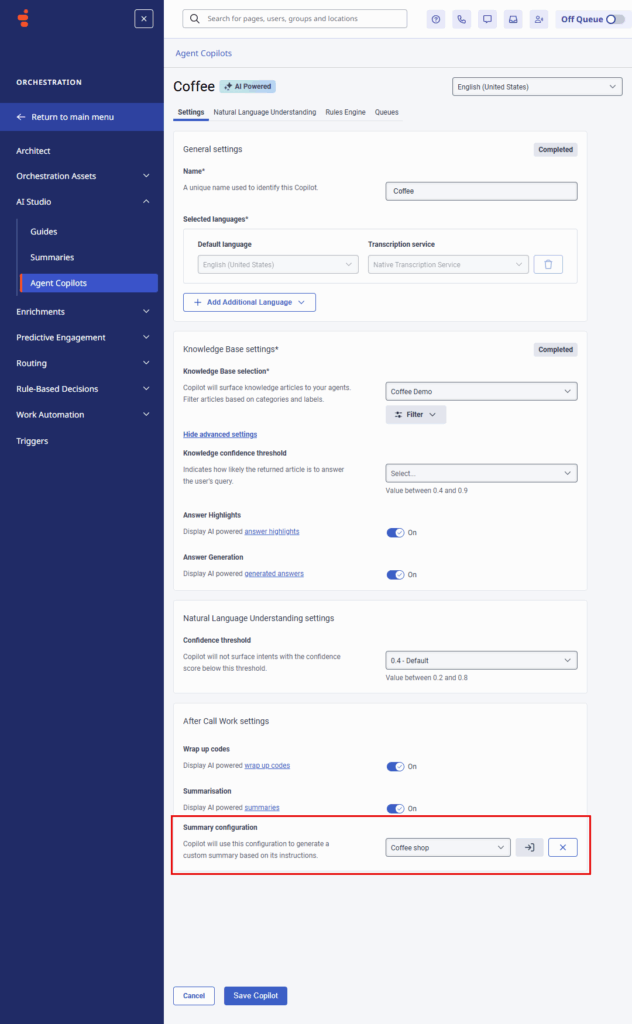Asignar una configuración de resumen a un Agente Copiloto
Antes de poder asignar una configuración de resumen de AI Studio a un Agente Copiloto, primero debe añadirlo en la vista de AI Studio. Para obtener más información, consulte Añadir y gestionar un resumen de AI Studio.
- Hacer clic Administración.
- En AI Studio, haga clic en Agent Copilots.
- Haga clic en Admin > Orchestration > AI Studio > Agent Copilots.
- Busque o navegue hasta el Agente Copiloto preferido y haga clic para abrirlo. El copiloto seleccionado se abre en la pestaña Configuración.
- En Ajustes de trabajo después de la llamada > Configuración de resumen, cree una nueva configuración de resumen o seleccione una existente:
- Para crear una nueva configuración de resumen, haga clic en el botón Abrir para abrir AI Studio en una nueva pestaña y, a continuación, añada su configuración de resumen.
- Para utilizar una configuración de resumen existente, selecciónela en la lista.
- Haga clic en Guardar Copilot.