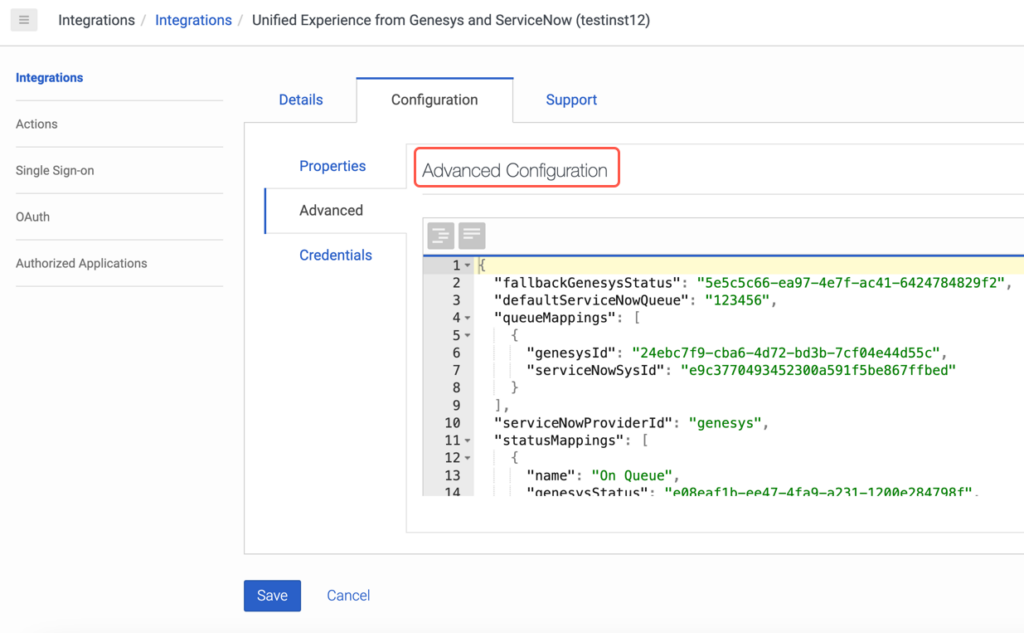Configurar ID de entrada de identidad de canal de proveedor en ServiceNow
Configure el ID de entrada de la identidad del canal del proveedor en ServiceNow con el valor que coincida con serviceNowProviderId en la integración de Experiencia unificada para ServiceNow en Genesys Cloud. Esta configuración garantiza que los mensajes o eventos entrantes de Genesys Cloud se reconozcan y enruten correctamente en ServiceNow a través de la identidad de canal de proveedor correcta.
Haga coincidir el ID de entrada en ServiceNow con el campo serviceNowProviderId en la integración de Genesys Cloud en formato JSON. Esta configuración es esencial para asignar las comunicaciones de Genesys a la configuración de proveedor adecuada en ServiceNow.
- Desde la interfaz de usuario de ServiceNow, vaya a sys_cs_provider_application.list o realice una búsqueda global de Provider Applications.
- Seleccione Genesys Cloud como proveedor.
- Compruebe el valor de ID de entrada y asegúrese de que coincide con el campo
serviceNowProviderIden la integración de Unified Experience para ServiceNow en Genesys Cloud. La cadena debe ser la misma tanto en Genesys Cloud como en ServiceNow. - Hacer clic Actualizar.
En el siguiente ejemplo, el valor del campo serviceNowProviderId es "genesys". El ID de entrada debe coincidir con éste y debe introducir genesys como valor.