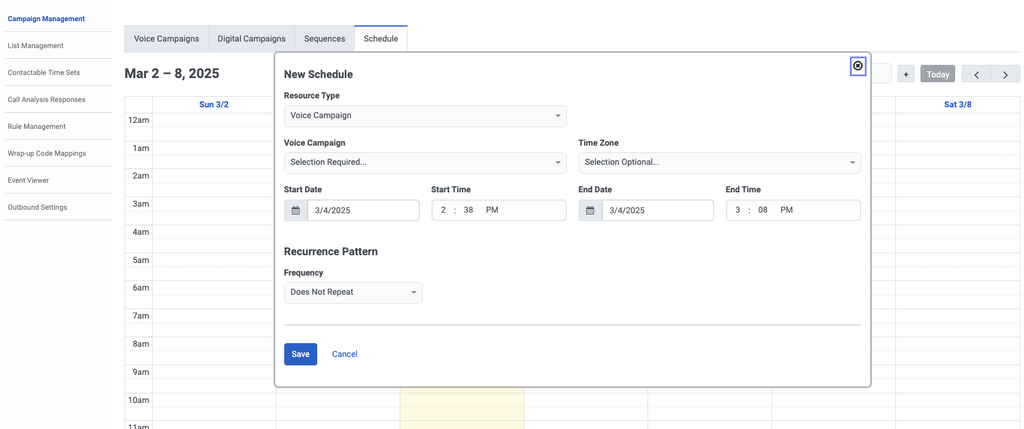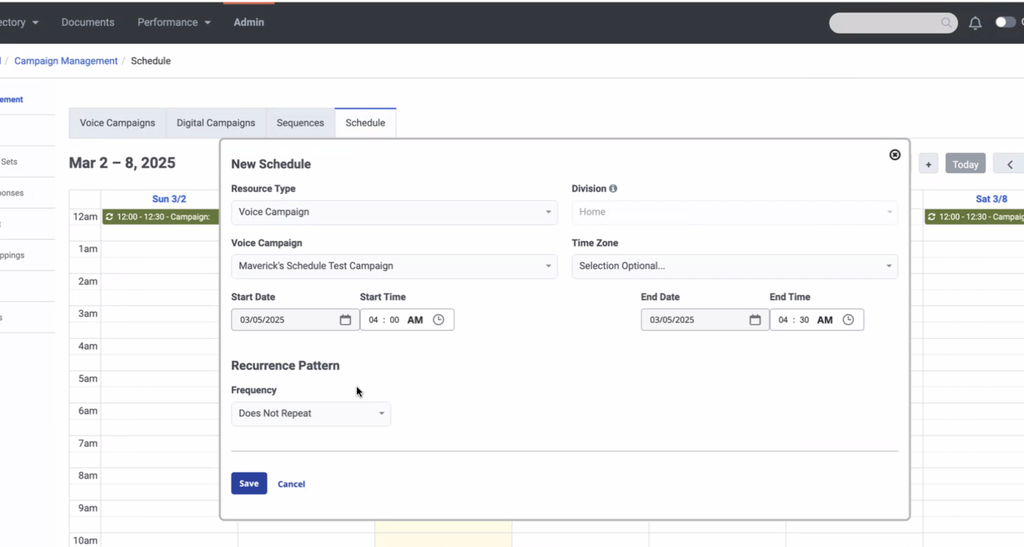Genesys Cloud
El programador de campañas admite divisiones para mejorar el control de acceso y la claridad
| Anunciado el | Fecha efectiva | Idea |
|---|---|---|
| 2025-04-21 | 2025-08-18 | Enlace |
En una futura versión, Genesys Cloud hará que el programador de campañas sea consciente de las divisiones, lo que permitirá a las organizaciones gestionar el acceso a la programación de campañas en función de las divisiones. Hasta ahora, todas las programaciones de campaña en Genesys Cloud se compartían en toda la organización.
¿Qué cambia?
- Los calendarios de las campañas admitirán el control de acceso basado en divisiones.
- Se introducen doce nuevos permisos para habilitar esta función. Reflejan los permisos existentes, pero añaden el conocimiento de las divisiones.
- Tanto los permisos antiguos como los nuevos estarán disponibles durante un periodo de transición para evitar interrupciones y dar tiempo a los administradores a ajustar las funciones.
| Permisos de desconocimiento de la división actual | Añadidos permisos de división |
|---|---|
|
Salidas > Calendario de campañas > Ver |
Salidas > Campaña > Ver programación |
|
Salidas > Calendario de campañas > Añadir |
Salidas > Campaña > Añadir horario |
|
Salidas > Calendario de campañas > Eliminar |
Salidas > Campaña > Borrar horario |
|
Salidas > Calendario de campaña > Editar |
Salidas > Campaña > Editar horario |
|
Salidas > Calendario de campañas de correo electrónico > Ver |
Salidas > Campaña de correo electrónico > Ver programación |
|
Salidas > Programar campaña de correo electrónico > Eliminar |
Salidas > Campaña de correo electrónico > Eliminar programación |
|
Salidas > Calendario de campañas de correo electrónico > Editar |
Salidas > Campaña de correo electrónico > Editar programación |
|
Salidas > Programación de campañas de mensajería > Ver |
Salidas > Campaña de mensajería > Ver programación |
|
Salidas > Programación de campañas de mensajería > Eliminar |
Salidas > Campaña de mensajería > Borrar programación |
|
Salidas > Programación de campañas de mensajería > Editar |
Salidas > Campaña de mensajería > Editar programación |
¿Qué importancia tiene?
¿Qué hay que hacer?
- Revise las configuraciones de roles actuales e identifique a los usuarios con acceso a la programación de campañas.
- Evalúe si el cambio a los nuevos permisos que tienen en cuenta las divisiones afectaría al acceso, especialmente para los usuarios con múltiples funciones.
- Planifique las actualizaciones de funciones en consecuencia para mantener el nivel de acceso adecuado al tiempo que adopta el nuevo modelo.