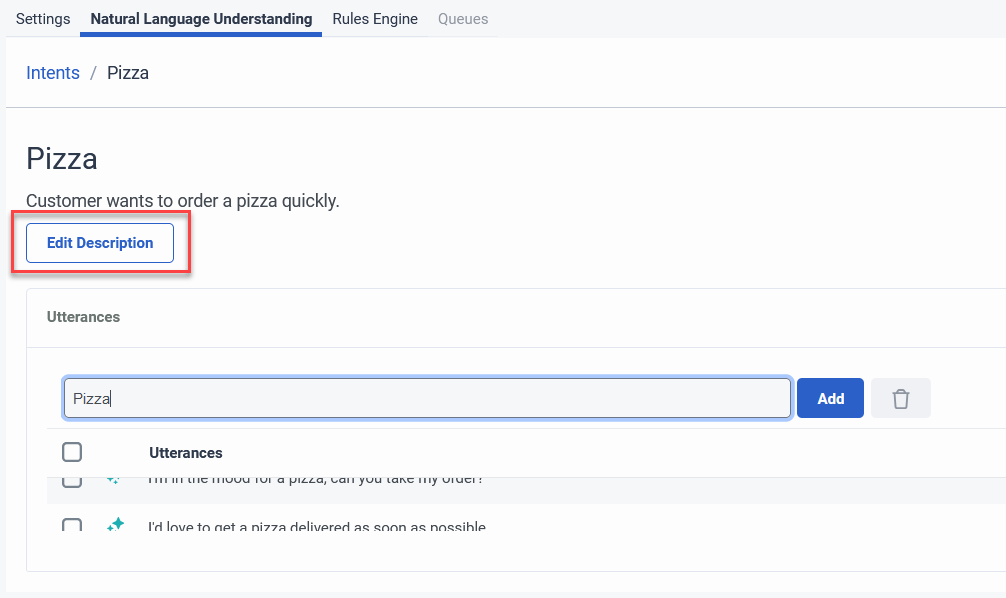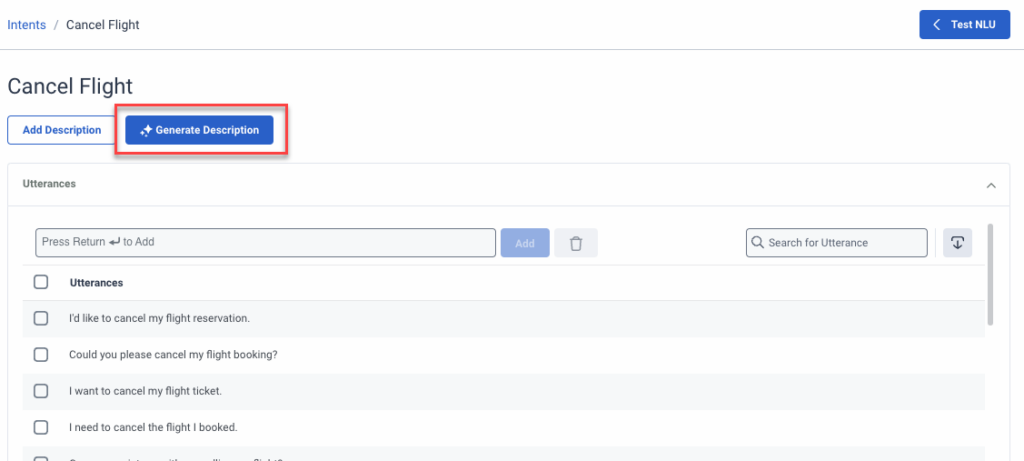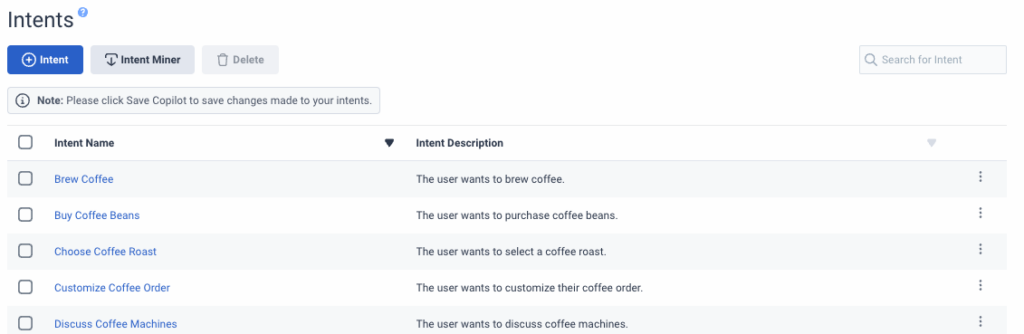Series: Crear un agente copiloto de Genesys
Configurar la comprensión del lenguaje natural del agente Copilot de Genesys
- Configure los ajustes de Genesys Agent Copilot
- Crear un nuevo Agente Copiloto de Genesys
- Configure los ajustes de Genesys Agent Copilot
- Configurar las reglas de Genesys Agent Copilot
- Configurar colas para Genesys Agent Copilot
- Prácticas recomendadas para la implantación inicial de Agent Copilot
- Mejores prácticas para construir y probar su comprensión del lenguaje natural
- Configurar las reglas de Genesys Agent Copilot
Ficha Comprensión del lenguaje natural (NLU)
Con la ayuda de Genesys AI, puede crear intents para describir un objetivo, una actividad o una tarea que un cliente desea realizar. Cada intención debe tener enunciados. Las expresiones son palabras o frases que un cliente utiliza para describir lo que quiere hacer.
Para obtener más información sobre cómo crear su NLU, consulte Best practices to build and test your natural language understanding.
Generar múltiples intenciones y expresiones con IA
Puede generar una lista de intenciones y expresiones con ayuda de la IA, basándose en las descripciones de intenciones y expresiones existentes. Al añadir una descripción general de la intención, la IA genera un conjunto de intenciones más concisas, cada una con sus enunciados correspondientes.
Cuando se generan intenciones y expresiones, cuanto más contexto se proporcione, mejor. Por ejemplo: The customer asks about a product’s availability in the online store.
- En la pestaña NLU, haga clic en Generate intents. Se abre el cuadro de diálogo Generar intenciones.
- En el cuadro Descripción de la intención, escriba una descripción de las intenciones que desea crear.
- Opcionalmente, en Industria, escriba el nombre de la industria para el bot.
- Haga clic en Generate Intents & Utterances. Genesys Cloud genera sus intenciones y expresiones.Nota: El proceso de generación de intenciones y enunciados puede durar varios minutos.
- Para ver los enunciados generados para una intent, haga clic en la intent.
- Para que la IA genere nuevos enunciados, edita la descripción de la intención.
Generar una intención y los enunciados correspondientes con IA
Si ya dispone de una o varias intenciones, puede generar una intención adicional y los enunciados correspondientes.
- En la pestaña NLU, haga clic en Intent.
- En el cuadro Nombre de la intención, escriba un nombre.
- En el cuadro Descripción de la intención, escriba una descripción para la intención y, a continuación, haga clic en Guardar.
La IA genera la intención y las expresiones correspondientes, y Genesys Cloud le lleva a la lista de expresiones generadas. - Para eliminar un enunciado, haga clic en Eliminar .
- Para probar sus intentos, en la esquina superior derecha de la lista de Intentos, haga clic en Probar NLU. Nota: Introduzca la intención que desea probar. El NLU de prueba le permite probar mensajes de muestra con las intenciones y los actos de diálogo existentes. Para más información, consulte Pruebe la clasificación NLU de intents y slots.
- Haga clic en Guardar Copilot.Notas:
- Genesys recomienda crear una intención por actividad.
- Añade un mínimo de cinco enunciados a cada intento. Para obtener los mejores resultados, añada 20 enunciados a cada intento.
Generar una descripción de una intención basada en IA
Si una intención no tenía descripción anteriormente, puede generar una descripción para la intención respectiva con la ayuda de la IA.
- En la pestaña NLU, haga clic en Intents.
- Seleccione la intención para la que desea generar una descripción.
- Haga clic en Generar descripción.
Nota: La generación de la descripción puede tardar unos minutos.
Para más información, consulte Intents overview y Utterances overview.
Haga clic en Guardar Copilot.
Utilice la herramienta Test NLU
Para evaluar un mensaje de muestra, siga estos pasos:
- En la parte superior derecha de la pestaña NLU, haga clic en Probar NLU.
Se abre el cuadro de diálogo de prueba NLU. - En el cuadroEscriba aquí el mensaje y pulse la tecla de retorno, escriba su frase o mensaje de ejemplo y pulse Intro.Nota: Para probar NLU en los idiomas admitidos, asegúrate de cambiar del idioma predeterminado al idioma admitido y, a continuación, repite estos pasos.
El diálogo de prueba NLU devuelve puntuaciones de probabilidad para la frase o el mensaje.
Utilizar el minero de intenciones
Para importar una lista de sus intenciones con todos los enunciados creados, utilice intent miner.
Crear variaciones de los enunciados y una amplia gama semántica. Cuanto más variadas sean las expresiones, más eficaz será la intención.
- Solo puede ejecutar hasta cinco sesiones de minería a la vez.
- Puede guardar hasta 100 sesiones de minero de intención en una sola organización.
- Debe tener un mínimo de 50 conversaciones disponibles para la sesión de minería. Si no puede alcanzar el mínimo, considere ampliar el intervalo de fechas para incluir más conversaciones.