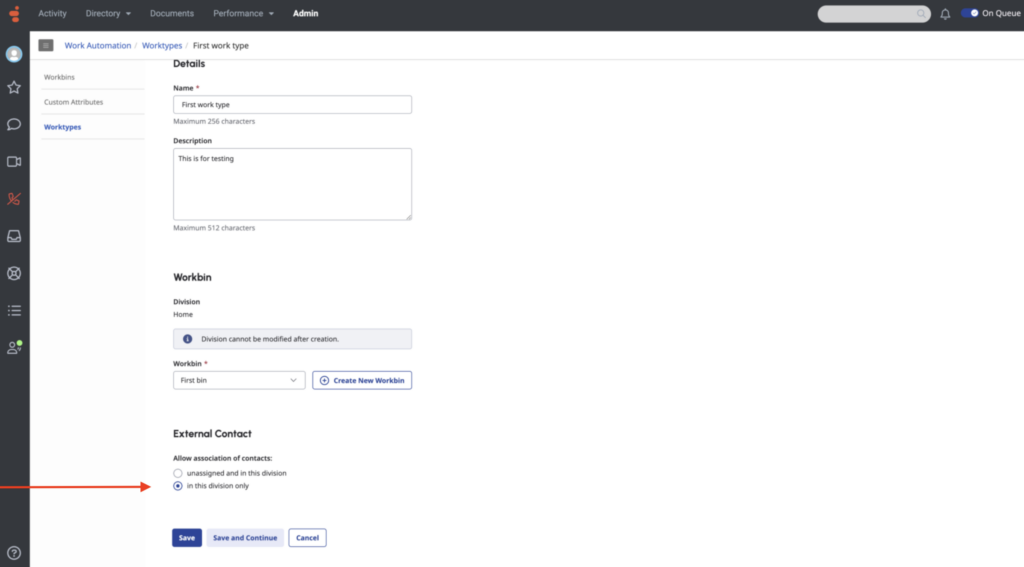Genesys Cloud
Soporte del panel de perfiles para la gestión del contexto del cliente de workitems
| Anunciado el | Fecha efectiva | Idea |
|---|---|---|
| 2025-06-16 | 2025-08-04 | Enlace |
En una futura versión, Genesys Cloud habilitará la compatibilidad del panel de perfiles con los elementos de trabajo, lo que permitirá a los agentes ver y gestionar la información de los clientes mientras gestionan los elementos de trabajo, al igual que hacen actualmente durante las conversaciones de voz o digitales. Esta actualización armoniza los elementos de trabajo con las conversaciones, dando a los agentes acceso al panel de perfil para la gestión de los contactos.
- Búsqueda de contactos externos existentes.
- Crear nuevos contactos externos.
- Asociar o disociar contactos con un workitem.
- Edite la información de contacto, incluido el correo electrónico, el número de teléfono y la dirección.
- Ver la división del contacto tanto en la tarjeta de perfil como en la de workitem.
- Búsqueda automática de contactos.
- Soporte para contactos efímeros o identificados.
- Customer Journey data related to Workitems.
- Sin asignar y en esta división - Los agentes pueden crear/buscar contactos en la división del elemento de trabajo y en la división Sin asignar.
- Sólo en esta división - Los agentes están restringidos a la división de Workitem para la creación y búsqueda de contactos.
Haga clic en la imagen para ampliarla.
- El workitem aparece en la lista de conversaciones.
- Si no hay ningún contacto vinculado, el agente puede buscar o crear uno.
Haga clic en la imagen para ampliarla.
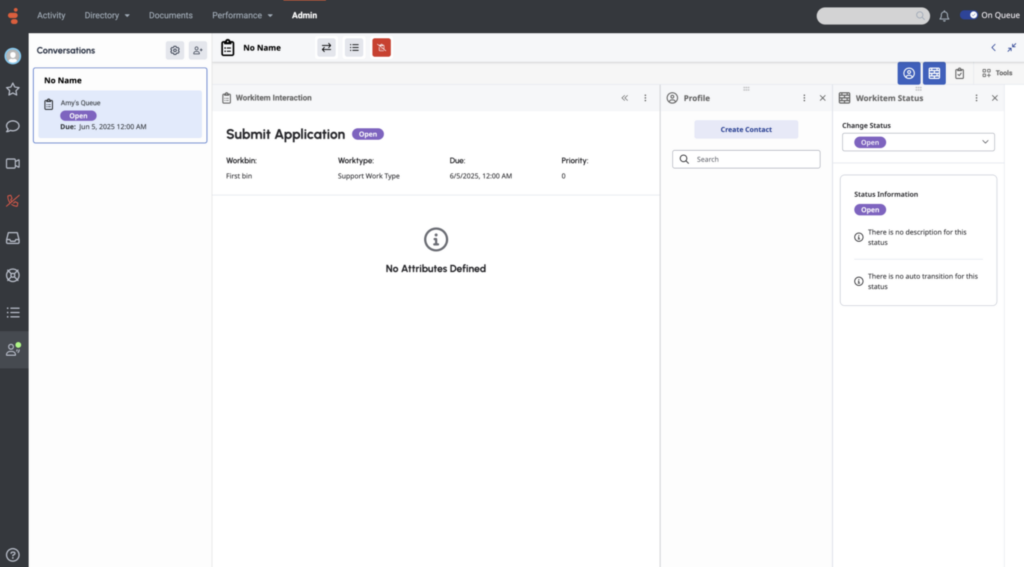
- Si un contacto ya está vinculado, los detalles completos aparecen en el Panel de perfil.
Haga clic en la imagen para ampliarla.
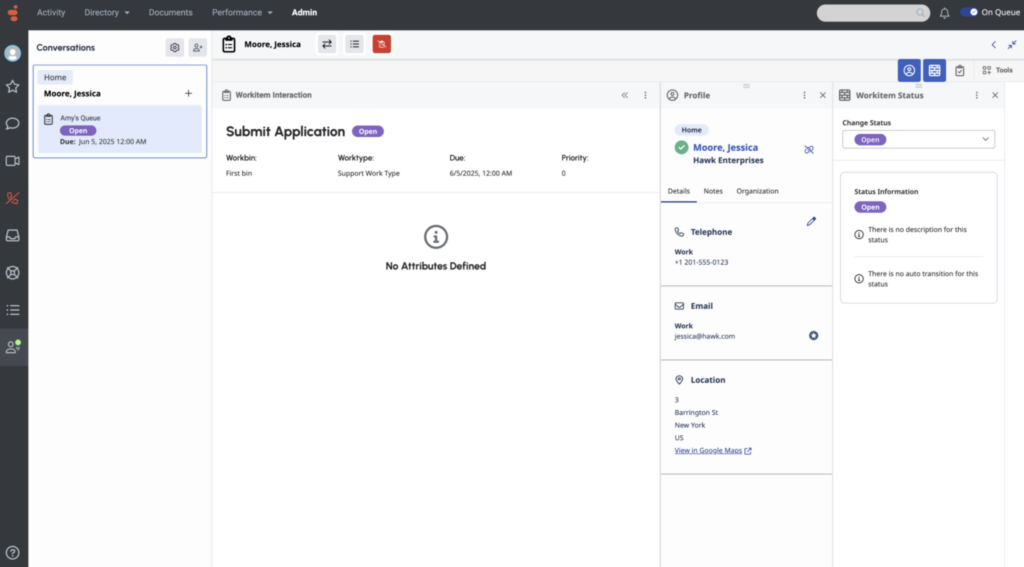
- Con los permisos adecuados, el agente puede editar, vincular, desvincular o crear contactos directamente dentro del panel.
El comportamiento de la asignación de divisiones depende de los ajustes configurados por el administrador.